Detection vs Blocking
- Detection Only
- Active Blocking
Monitor and alert
- Logs all security events
- Sends notifications
- No automatic action taken
- Good for: Testing, compliance, analysis
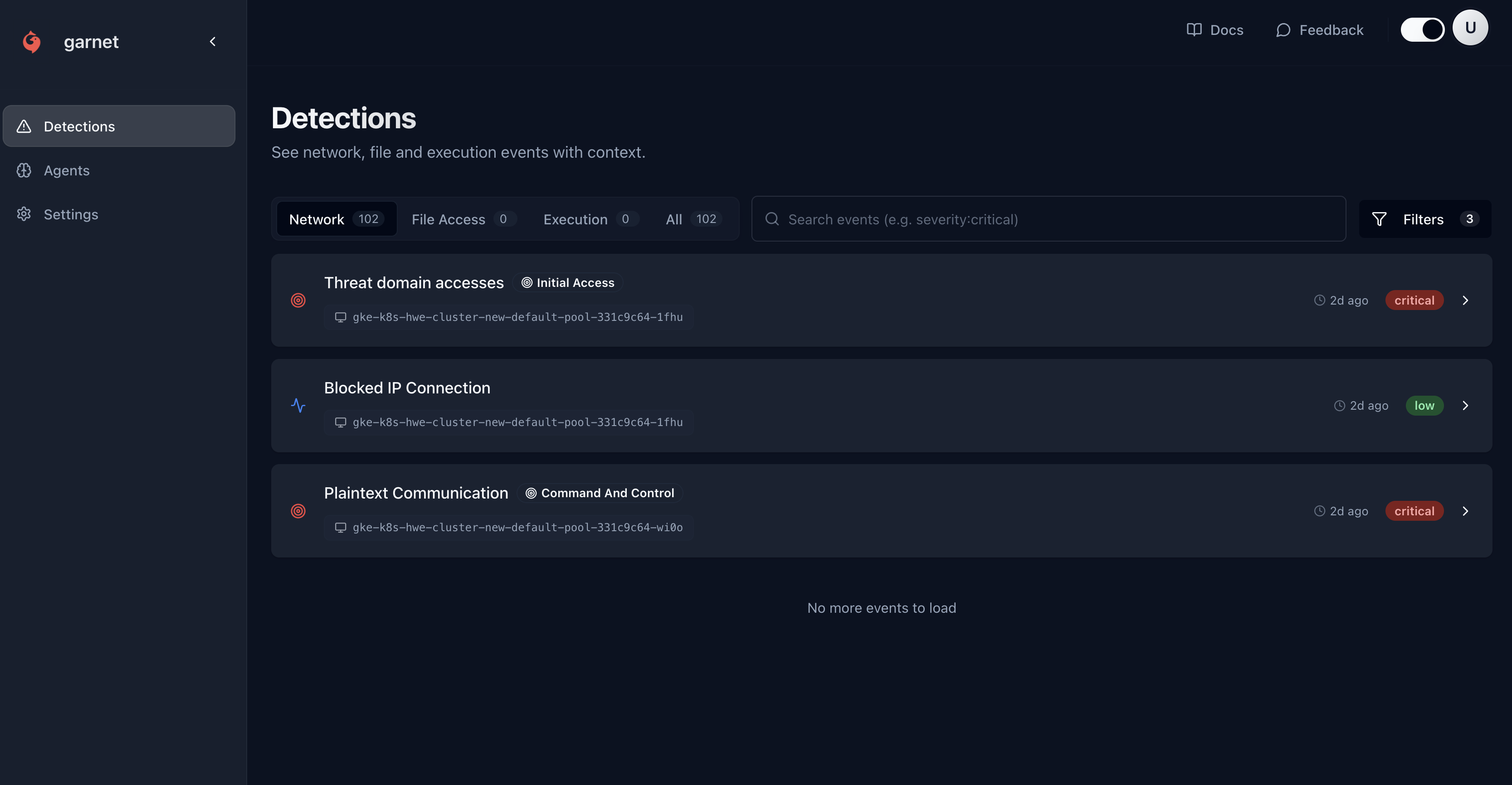
Enable Blocking
GitHub Actions
Kubernetes
Docker
Blocking Modes
Strict Mode
Maximum protection- Blocks all detected threats immediately
- Zero tolerance for suspicious activity
- May cause false positive disruptions
- Recommended for: High-security environments
Permissive Mode
Balanced protection- Blocks only high-confidence threats
- Allows some suspicious activity
- Reduces false positive impact
- Recommended for: Most production environments
Custom Mode
Configurable rules- Block specific threat types only
- Custom severity thresholds
- Environment-specific policies
- Recommended for: Complex environments
What Gets Blocked
Process Blocking
Malicious processes killed
- Crypto miners
- Malware execution
- Privilege escalation attempts
- Unauthorized system access
Network Blocking
Connections terminated
- C2 communications
- Data exfiltration
- Malicious downloads
- Unauthorized outbound traffic
File Blocking
File operations prevented
- Malicious file execution
- Ransomware encryption
- Unauthorized file access
- System file modifications
Container Blocking
Container actions stopped
- Container breakout attempts
- Privilege escalation
- Unauthorized mounts
- Resource abuse
Blocking Actions
Process Termination
When malicious processes are detected:- Immediate termination - Process killed via SIGKILL
- Parent process tracking - Related processes identified
- Resource cleanup - Memory and file handles released
- Event logging - Full forensic details recorded
Network Connection Blocking
For malicious network activity:- Connection termination - Active connections dropped
- IP/domain blocking - Future connections prevented
- Firewall rules - Dynamic rules created
- DNS blocking - Domain resolution blocked
File System Protection
For file-based threats:- File quarantine - Malicious files isolated
- Access prevention - File permissions revoked
- Hash blacklisting - Similar files blocked
- Backup restoration - Clean versions restored
Blocking Policies
Default Policies
Out-of-the-box protection:- Crypto miners - Always blocked
- Known malware - Always blocked
- C2 communications - Always blocked
- Container breakouts - Always blocked
Custom Policies
Create environment-specific rules:- Severity-Based
- Type-Based
- Environment-Based
Allowlist Rules
Prevent blocking of legitimate activities:Monitoring Blocking Activity
Real-Time Dashboard
Monitor blocking effectiveness:- Threats Blocked - Number of threats stopped
- Block Success Rate - Percentage of threats caught
- Response Time - Time from detection to block
- False Positive Rate - Legitimate activities blocked
Blocking Analytics
Analyze protection trends:- Daily Block Volume - Threats blocked per day
- Threat Type Distribution - Most common threats
- Source Analysis - Where threats originate
- Target Analysis - Most attacked assets
Performance Impact
Monitor blocking overhead:- CPU Usage - Additional processing load
- Memory Usage - Blocking subsystem memory
- Latency Impact - Application performance
- Network Overhead - Blocking traffic costs
Handling Blocked Events
Immediate Response
When threats are blocked:- Automatic notification - Instant alerts sent
- Incident creation - Tracking ticket opened
- Forensic preservation - Evidence collected
- Stakeholder notification - Teams informed
Investigation Process
For blocked threats:- Review block details - What was blocked and why
- Analyze threat context - How did it get there
- Check for related activity - Broader compromise
- Verify block effectiveness - Threat actually stopped
False Positive Handling
When legitimate activity is blocked:- Immediate unblock - Restore service quickly
- Create allowlist rule - Prevent future blocks
- Notify affected users - Explain disruption
- Tune detection rules - Reduce false positives
Troubleshooting
Blocking not working
Blocking not working
Threats detected but not blocked.Troubleshooting:
- Verify blocking is enabled:
- Check agent permissions:
- Review blocking policies:
- Verify agent version supports blocking:
Too many false positives
Too many false positives
Legitimate activities being blocked.Solutions:
- Switch to permissive mode:
- Create allowlist rules:
- Adjust severity threshold:
- Use environment-specific policies
Performance impact
Performance impact
Blocking causing application slowdowns.Optimization:
- Use lightweight blocking:
- Reduce blocking scope:
- Increase blocking thresholds:
- Monitor resource usage and adjust accordingly
Blocked threat returned
Blocked threat returned
Same threat appearing again after blocking.Investigation:
- Check if block was effective:
- Verify threat source:
- Strengthen blocking rules:
- Consider system-level compromise requiring deeper investigation
Best Practices
Deployment Strategy
- Start with monitoring - Observe before blocking
- Test in staging - Validate policies work correctly
- Gradual rollout - Enable blocking incrementally
- Monitor closely - Watch for false positives
Policy Management
- Document policies - Clear rationale for each rule
- Regular review - Update policies quarterly
- Environment alignment - Match policies to risk tolerance
- Version control - Track policy changes
Incident Response
- Automated escalation - Route critical blocks immediately
- Investigation playbooks - Standard response procedures
- Communication plans - Stakeholder notification
- Post-incident review - Learn from each event
Operational Excellence
- Performance monitoring - Track blocking overhead
- Accuracy tracking - Measure false positive rates
- Threat intelligence - Update detection rules regularly
- Team training - Ensure staff understand blocking